Production blog
To start with my commercial, I was planning to use apps like Capcut to edit it. This is mainly to fix any sort of lighting issues, audio issues, and add filters. This is all to make my commercial smoother so all the content flows together easily. For audio issues I will try to either cut out parts or if I can try to use a voice filter to fix any sort of muffled audio. I can also use Capcut to scan through the video before submission so I make sure it's as best quality as I can make it be. I'll also add filters in certain areas to make people or places brighter so nothing in the background distracts from the main content. It's also important for me to add good transitions into the jump cuts so it's more professional looking. While reviewing my commercial I will double check all the audio, edits I added, the quality, and lighting. To prevent any audio issues while recording I will try to do all audio indoors to prevent wind noises, background voices, etc. Edits may not be as smooth when watching the commercial in its entirety so I can simply remove them. I will try to keep the video quality consistent throughout the commercial, so the video is better. Along with quality, making sure the lighting throughout the video is also consistent is important because bad lighting can make the video look a lot worse. It's important to try to keep my commercial quality consistent as to prevent the video from looking rough. The hardest part about keeping the quality consistent is that different areas have different lighting which can affect how my camera focuses. After I review all the editing, I will also review my dialogue to make sure it stays on topic throughout the commercial. This is to prevent too much excess dialogue that makes the commercial longer than it has to be. Any sort of media shown in the commercial will also be relevant to the topic being discussed so it gives an accurate representation of what's being said. If I can't print any pictures, I will do my best to edit the pictures in during the commercial so watchers can still get a visual interpretation. I will also try to edit in captions so it's easy for people who can't hear the dialogue to still understand what's being said. When finalizing my commercial I will give it a final glance before I submit it just to make sure it's my best work possible. If I do notice any slight errors during my final glance, I can quickly edit them using Capcut on my phone.

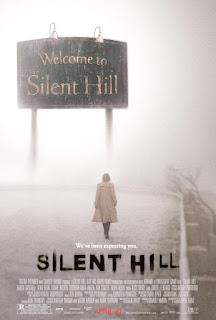

Comments
Post a Comment